Event buchen – So funktioniert’s
Möchtest du ein Event buchen? Folge einfach diesen Schritten:
-
Gehe zu "Events" im oberen Menü
Klicke im Hauptmenü oben auf Events, um die Liste aller verfügbaren Veranstaltungen zu sehen. -
Wähle dein Event aus
Suche dir das gewünschte Event aus der Liste aus und klicke darauf. -
Wähle dein Ticket
Entscheide dich für eine Ticketkategorie (z. B. Fullpass, VIP Pass, Doppelzimmer etc.). -
Fülle deine Informationen aus
Gib alle benötigten Daten korrekt ein (Name, E-Mail, ggf. Teilnehmerdaten). -
Zahlungsmethode auswählen
Wähle eine Payment Method (z. B. PayPal, SEPA-Überweisung).Option 1: SEPA-Überweisung mit automatischer Rechnung
Wenn Sie diese Option gewählt haben, füllen Sie bitte alle erforderlichen Felder (Pflichtfelder) aus und senden Sie uns die Buchung.
Wir werden Ihnen so schnell wie möglich eine Bestätigungs-E-Mail mit der Rechnung zusenden.
Auf Ihrem Dashboard können Sie den Status Ihrer Bestellung verfolgen. Dort finden Sie auch unsere Kontodaten.
Sobald die Überweisung bei uns eingegangen ist, senden wir Ihnen Ihr Ticket.Option 2: Vorauszahlung mit Screenshot-Nachweis
Ihre Buchung wird erst nach Zahlungseingang verbindlich bestätigt.
Bitte überweisen Sie den Betrag bevor Sie auf Proceed to Pay klicken und senden Sie uns einen Screenshot Ihrer Überweisung, um Ihren Platz zu sichern.
Nur folgende Dateiformate sind erlaubt: jpg, jpeg, png.
Um den Screenshot zu senden, benutzen Sie bitte das untenstehende Attachment-Feld.
Wir melden uns so schnell wie möglich mit einer E-Mail-Bestätigung bei Ihnen. -
Bezahlen
Nachdem Sie alle Daten eingegeben und – bei Option 2 – den Screenshot angehängt haben,
klicken Sie auf „Proceed to Pay“, um die Buchung abzuschließen.
Nach erfolgreicher Zahlung erhalten Sie eine Bestätigung per E-Mail. Die Buchung erscheint außerdem in Ihrem Dashboard unter „Recent Bookings“.
-----------------------------------------------------------------------------------------------------
Book an Event – Here’s How It Works
Want to book an event? Just follow these steps:
1. Go to “Events” in the Top Menu
Click on “Events” in the main top menu to see the list of all available events.
2. Select Your Event
Browse the list and click on the event you want to attend.
3. Choose Your Ticket
Pick your ticket category (e.g., Full Pass, VIP Pass, Double Room, etc.).
4. Fill in Your Information
Enter all required details correctly (name, email, participant info if applicable).
5. Choose a Payment Method
Select a payment method (e.g., PayPal, SEPA bank transfer).
Option 1: SEPA Bank Transfer with Automatic Invoice
If you choose this option, please fill in all required fields and submit your booking.
We will send you a confirmation email with the invoice as soon as possible.
In your dashboard, you can track the status of your order and view our bank details.
Once your payment has been received, we will send your ticket.
Option 2: Advance Payment with Screenshot Proof
Your booking will only be confirmed after we receive your payment.
Please transfer the amount before clicking “Proceed to Pay” and upload a screenshot of your transfer as proof to secure your spot.
Accepted file formats: jpg, jpeg, png only.
Use the attachment field below to upload your screenshot.
We will contact you as soon as possible with an email confirmation.
Make the Payment
After entering all your information – and attaching the screenshot if you chose Option 2 –
click “Proceed to Pay” to complete the booking.
Once your payment is successful, you will receive a confirmation email.
Your booking will also appear in your dashboard under “Recent Bookings”.

